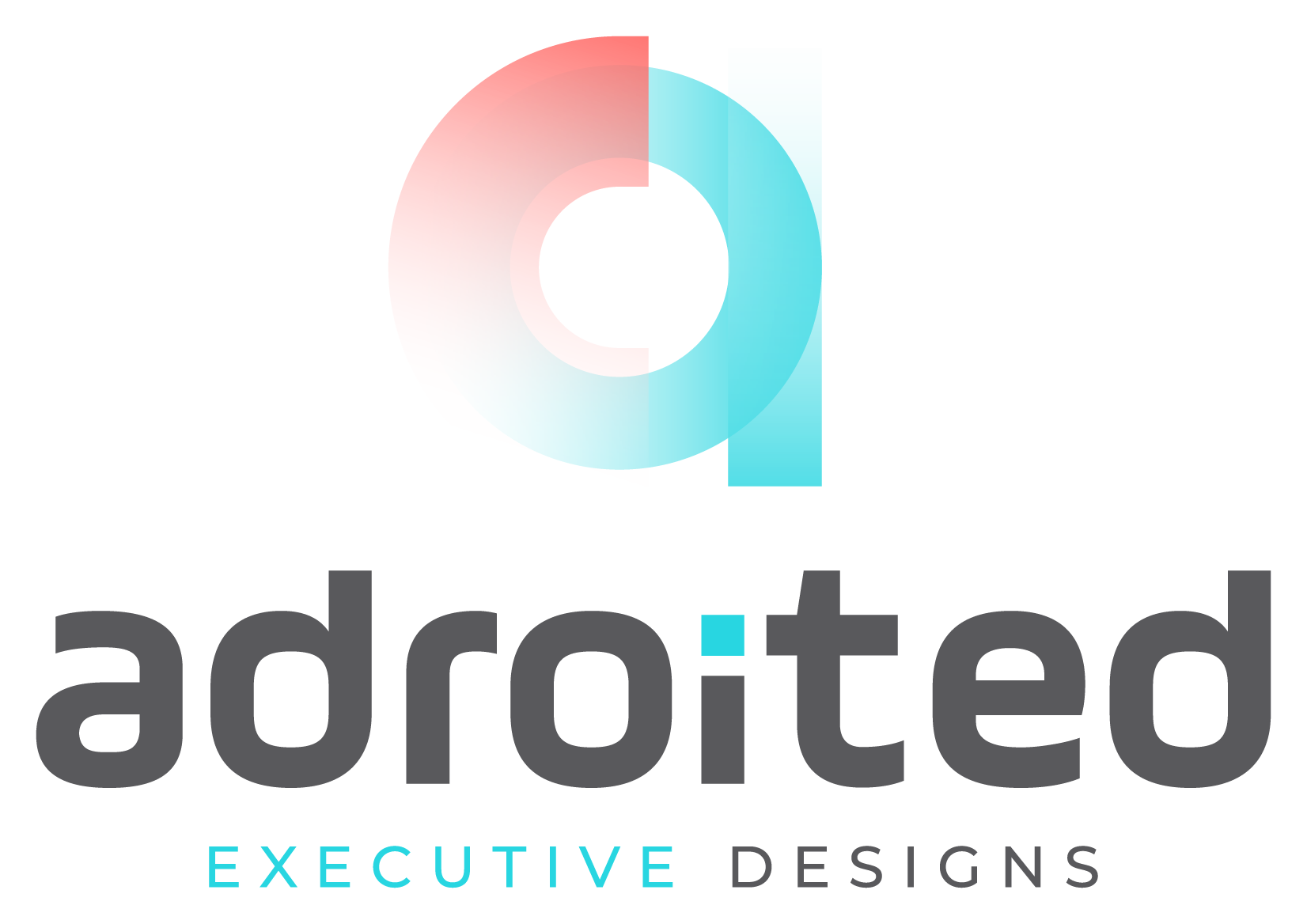FACILITATING PAYMENTS WITH WEB-BASED APPLICATIONS
Commerce has never been the same since the upsurge of internet adoption around the turn of the new millennium. The rapid progress in the commerce sector has brought about advances in the way payments are made. Until big companies like Paypal and Stripe started popping up, payments were never that easy.
In light of the new development in the commerce industry, many businesses are putting systems in place to ensure that customers can conveniently pay for products and services. Even when most business operations are carried out in brick-and-mortar outlets, having an online system to allow customers to pay for their goods will improve your reputation.
Setting up a web-based application is the most efficient approach to help customers make payments fast and easily. Even if you decide to use a third-party payment gateway for your website, you are gaining a solid and positive reputation among your customers.
Which is better: Third-party or Custom Payment Gateways?
Building a custom payment gateway requires much investment. If you don’t have a sizeable budget, setting up a third-party payment gateway like PayPal is more convenient and cheaper.
Moreover, third-party and custom payment gateways have striking dissimilarities that may either be advantageous or detrimental to your business. The most important factor at play here is the amount of time and money you are willing to invest in setting up a web-based application for receiving payment.
Unlike third-party payment software, having your payment gateway means you can save on the expensive sign-up costs and the fees linked to every transaction. You can also customize and implement new features according to your business needs. Another significant merit associated with custom web payment applications is that you can license this digital product to other merchants and businesses for a fee.
Conversely, developing custom payment gateways is expensive, whereas creating a third-party payment gateway only requires that you pay a small fee for integration. It will also take a considerable amount of time to build a custom payment gateway.
If you are patient and have a significant operating budget, developing your web-based application for accepting and receiving payments is a great investment idea. If your business is looking forward to breaking into the market, employing a web development agency to integrate a third-party payment gateway is the most suitable choice of action.
How does a payment gateway benefit your business?
Many technological innovations created today are aimed at enhancing convenience and reducing stress. This is no different for payment gateways that allow customers to accept and receive from anywhere around the globe with ease and comfort.
Similarly, payment gateways boost the globalization of your business. A buyer in South Korea can order and pay for your product from the United States without moving an inch. Payment gateways make this scenario a possibility. Without a system to receive payments on the web, buyers and sellers alike may have to go through several loopholes before collecting payments.
Final Words
Payments are at the core of every profit-making organization, and even NGOs might need donations to keep up with their humanitarian services. Hence, organizations should prioritize having a web-based application that will effectively and conveniently facilitate payments.
TOP 4 WEB BASED APPLICATIONS FOR YOUR SMALL BUSINESS
Running a business, especially a small one with limited human and financial resources, can be a considerable source of concern. However, there are specific applications that can help you connect to a wide range of customers. These are web-based applications that cover various business aspects, including marketing, management, and team-oriented services. Here are some of the best web-based apps you can use to improve the success of your small business.
What are Web-based Applications?
A web app or web-based app is stored on a remote server and delivered over the Internet through a browser interface. Web services are apps, but not all websites contain web apps. However, a website component that performs some functions for the user qualifies as a web app. Below are four common and beneficial kinds of web apps for businesses;
- Google Analytics: Best for Web AnalyticsWebsite visits, demographics, traffic, and time spent on your site are some of the key features that come with Google analytics. What’s more, it’s an excellent free web tool that you can use for your business, even with other analytics applications. You can use it to monitor and report the performance of your web and marketing campaigns. Besides that, it’s an application that’s easy to use, so most of your staff will find it helpful with primary operational data.
- Wistia: Get the Best out of Video Hosting
Wistia has been described as “video hosting on steroids.” It’s ideal for small businesses because it provides support for HTML5, which makes your videos viewable on a couple of non-Flash-enabled devices. That’s not all; the platform is inherently designed for SEO, which puts your business more out there.Thanks to its seamless tracking and analytics, it’s a web-based app many businesses have incorporated into their business. It’s simply one of the best you can have when it comes to video hosting. - MailChimp: Awesome Choice to Manage Email Campaigns
MailChimp serves as one of the most intuitive and straightforward email marketing packages small businesses can count on to streamline some of their activities. It’s powerful with detailed analytics and even better for social media integration.With MailChimp, you get free services and plans you could easily afford. For a small business, it’s a web-based application to boost your email campaigns and remain relevant to your customers. - KISSmetrics: Best Used for Funnel Reporting
Does your business website need users to go through several steps? If it does, you’ll need good funnel reporting. That’s where KISSmetrics comes in because it provides a simplified way to set up and configure your website. It comes with many options for segmentation and customization. You can also use it to monitor and report essential user experiences on your website. Further, it’s ideal for SEO optimization.Rounding Up
Running a small business is already challenging in itself. It would help if you had top-notch tools and web-based applications to help you make the most out of your growing list of customers. Engage services that incorporate these tools into your website to make marketing and customer retention smooth and easy for that to happen.
TOP 2 REASONS A BUSINESS SHOULD CONSIDER DEVELOPING PROGRESSIVE WEB APPS
Technological innovation has increased exponentially over the last decade. This improvement is relevant in the internet sector, where progressive web apps (PWAs) have become an industry standard. Web app examples like Google Docs, Netflix, Uber, and Evernote have taken our expectations about business growth using the internet a step further.
Companies that use PWAs have recorded tremendous success is a good reason for businesses to create their custom PWAs. Besides, PWAs have become popular in the internet space. And due to their accessibility without internet connection and their fast loading speed.
Access to the Internet without Connectivity
A technical explanation about accessing PWAs on a browser without an internet connection can be skipped by providing prominent web app examples that share this feature. A few years ago, Uber launched a PWA that allowed users to access the search option and call for a ride-booking.
This web app was needed by people who had limited access to an internet connection. When you log onto “m.uber.com” on your phone internet browser, you may notice the ease with which it loads even with a 2G network. You can also access PWAs on low-end mobile devices that are not compatible with the native app.
An infrastructure is known as a “service-worker” keeps the web app online when the internet connection is interrupted. The service worker serves as a virtual proxy between the network and the browser. A cache is often created when a device is online, allowing users to retrieve assets when the connection is lost.
If your business had a custom PWA like Uber, your consumers would not need to think about the strength of the internet connection before logging onto the platform. Consequently, your customers will have more reasons to log onto your platform anytime they need to.
Fast Loading Speed
With millions of websites available on the internet, businesses need to ensure customers can stick with them on the web. A proven strategy that can help achieve increased customer retention and more traffic is a website with a fast loading time.
Imagine for ten seconds you have barely seen the contents of a page. What is the most likely line of action in this case? Due to the short attention span of humans, it will be difficult for them not to close the website tab and look for an alternative. The issue of a slow-loading website can be quickly resolved with PWAs.
For instance, the core app size for Netflix is around 50kb, and the size is even smaller for Uber, which is about 3Kb. Compared to many websites with pages running up to 1MB, web app examples like Netflix and Uber have a reduced loading speed, making it easy for users to get information without waiting for a ridiculous amount of time.
Moreover, search engines like Google and Bing rank websites according to the loading speed. Hence, businesses can have a higher audience reach when they develop PWAs their customers will find valuable.
Bottom Line
Businesses can boost their marketing efforts using PWAs as a tool for gaining more traction among customers. Furthermore, PWAs have a fast loading speed and offline accessibility features that keep the user close with your business. When businesses develop digital products such as popular web app examples like UberEats or Netflix, they put the customers’ wants and needs first in the hope of making more profit.
HOW TO IMPLEMENT SAAS FOR YOUR BUSINESS
In recent times, many businesses have been searching for new Software to meet the demands of their operation and customers. Since most of the technology out there is focused on Software as a Service (SaaS) products, it means you’d be doing something right by getting such Software.
However, not many businesses are familiar with SaaS and how it operates. You can find out what it means here and the best tips to make it a part of your growing business.
What is SaaS?
SaaS is a software distribution model where a cloud provider hosts applications and makes them available to end-users over the Internet.
How to Implement SaaS for Your Business
When you’re looking to hire a professional service to implement SaaS, it’s essential that you know what service you’re looking for. It’s not enough to subscribe to any niche of service or one that offers minimal costs.
Understand what value the service will provide for your business and the potential cost-savings involved. Moreover, SaaS is developed to be a competitive space that can only drive down prices, so it’s up to you to pick the one that fits your budget.
How SaaS Scales and Integrates with Your Business
A study from 2019 showed that poor integration costs businesses half a million dollars every year. That points to integration being the most crucial element when adopting SaaS software into your business. You can have integration between multiple Software completed with Application Programming Interface (API) integration.
With that, two or more applications or Software can be connected via their APIs to perform some joint function. To break it down further, your business can use SaaS software and integrate it into other on-site or other SaaS software. The company you hire must know precisely how to use this feature, so your business is scalable.
Simple Interface and Support
Software as Service applications must have a user-friendly interface with the best practices right at the center of operations. That’s why you must look for options that allow you to demo and try the Software first.
It’s just like buying a new car or equipment, and you’ll have to test-drive or try it out and see whether you like it or not. It’s best you opt for clean layouts that have even lesser complex features and steps involved. Let the Software you choose offer beneficial support to your customers.
Reliable Data Safety
About 44% of cloud user privileges are misconfigured, exposing businesses to increased risk of data infiltration. If your data isn’t secure, then that vendor isn’t worth banking on. Sensitive customer data should remain safe at all times and with measures that ensure every aspect of their activity remains encrypted from outside influences.
To that end, your SaaS vendor must invest in security, backups, and maintenance to protect your business and customers.
Using Software as a Service shouldn’t open you up to threats but provide a seamless way to interact with your audience. A vendor that knows how to take your business to the next level with easy and secure integrations is necessary. And with the Internet being a gold mine, implementing these four tips will see you achieve higher goals for your business.
4 PROVEN WAYS TO SPEED UP YOUR WEB APPS
Adaptive technology is essential to run any business, and with a web-based application, you have the perfect tool to reach a large number of users. However, many of them want pages that load within seconds. Admittedly, up to 40% of users will abandon a website if it’s too slow to respond.
Is your web-based app taking so much time to display pages relevant to your business? Here are proven ways you can speed them up.
- Using Caches
The cache is a common component that spreads across various websites, apps, and systems. They store static data, which is frequently accessed so that subsequent requests to that particular data can be gotten faster or more efficiently.With web apps being composed of different moving parts, caches are often placed in several aspects of the web app’s architecture. Depending on where you find them in your web app, the fact is that caches are an excellent resource to improve response time and limit CPU use in web applications.While it’s difficult to decipher the best place for a cache inside an architecture, you can profile them to spot areas that slow down your pages. That way, you can boost your page’s response time.
- Profiling
Profiling has been found to work on web-based apps. Optimizing your apps in a general format will only lead to some drawbacks, including lost productivity and poor gains. When you are using profiles, it’s easier to identify hot spots in your application.Reduced latency or delay is one giant complaint users typically have. If you want your data loading and getting displayed as quickly as possible, using profiling tools for your web-based apps is a must. - Load Balancing Helps
Load balancing provides a viable solution when speed and display time is a problem facing your applications. What you can do to distribute loads among different servers or geographical areas for better latency users can enjoy. If your web-based application deals with many concurrent connections, load balancing is essential, and your local web-based app developers can walk you through getting it right. - Using Indexing to Boost Database Queries
Sometimes, your database queries take too much time to resolve. Well, you’ll know more about that when you profile your app. But when that happens, you have to look for ways to speed up your database. Indexing is the way to go and involves a process where a database creates fast-access data structures to improve the retrieval speed of associated data.It will be easy to create an index when you have a clear idea about your web app’s access patterns and common queries. With that, it’s much easier for your app users to find what they’re looking for.Performance optimizations for speed, response time, and latency are becoming more critical for web-based applications. Such apps are becoming more extensive and more complex, so it’s only natural to provide solutions that make them faster. If users are having issues with your app, you can always engage a professional web development company to implement these proven tips above.
SOFTWARE-AS-A-SERVICE: 4 FREQUENTLY ASKED QUESTIONS
Get ahead of the competition; businesses use different systems and applications, including cloud-based Software. SaaS or Software as a Service is one such Software deployed by brands of all sizes and is projected to grow exponentially in the coming years. If you know very little about SaaS, you’re in the right place. Here are four frequently asked questions about this popular Software.
- What is SaaS?
SaaS is a method or software delivery system that allows data stored in the Cloud to be accessed from any device with an internet connection and a web browser. It’s a web-based model software vendors use to host and maintain the servers, databases, and codes that combine to make up an application. What’s more, SaaS deployments do not require extensive hardware and are often paid within a subscription model. - Can SaaS Software be Customized?
It’s normal to want to make changes to key tools and Software you use for your business. In line with that, SaaS software is customizable and offers enough flexibility to help you make modifications to your business.On the platform used, buyers can change the User Interface (UI) to change the look and feel of the program and data fields. Also, some business process features can be turned off and on. Besides that, users can customize their workspace, including dashboard, task list, and so on. - Who Owns my SaaS data?
With so many security issues online, this is an excellent question to ask. The fact is that in most cases, you still own your data in a cloud-based system with a large part of your data in the vendor’s servers, as well as your right to retrieve such data.Further, a good number of Software as a Service contract have built-in and prepaid contingencies so that you can have access to your data if your vendor is out of business, which almost certainly guarantees that you own the data.The best part is that many SaaS vendors will also let you back up your data locally at any time. If a vendor insists they have the right to retain your data, perhaps you should rethink using their service.
- Is my Data Safe in the Cloud?
Having your data secured is the topmost priority. Still, considering that at least 95% of cloud security failures will be the customer’s fault by 2022, much effort is needed to safeguard their data. However, software providers do their best to prove how safe users’ data is in their servers. You’ll get highly secure public cloud services used by such vendors to maintain your safety.These questions are by no means exhaustive because customers and clients always want the best for their businesses. You will need a helping hand if you have more questions about incorporating Software as a Service into your business. Ensure you consult a professional web and software development company to learn more about this service and how it can help your business.
5 CHEAT TIPS TO FINDING THE IDEAL AGENCY FOR YOUR DIGITAL MARKETING IN ORLANDO
It takes much hard work to put a solid business, product, or service together. Even more, it takes twice the effort to ensure that your product or service reaches its intended audience at the right time, creates the right impact, and produces the right action. This is why digital marketing is essential.
If you own a local business that targets a specific geographical audience or audiences, like Orlando, for instance, you need a solid digital marketing campaign to back your marketing efforts. By hiring the services of a professional digital marketing agency in Orlando, you can integrate a solid marketing strategy that brings in results quickly.
Top Tips to Finding an Ideal Digital Marketing Agency
There are assortments of digital marketing agencies in Orlando, and each one has its unique strengths and specializations. You can typically get a mix of services by choosing any one of them. However, selecting whose strengths and specialties best fit your brand and campaign goals makes you stand better chances of quickly seeing the results you want.
The following tips would help you streamline your search process for an ideal candidate:
Understand Your Business Goals
Understanding the specific objectives and campaign goals you’re setting out to achieve is the first step. This way, you can know exactly what to expect from the digital marketing agency that best qualifies. By this, you can also further narrow down your search to filter in only the best-fit candidates.
Evaluate Each Candidate’s Scope of Services
The next step is to deep dive into the scope of services of each of your potential candidates. This way, you can have a clearer understanding of their unique strengths and specialties. Further, filter your search to accommodate only those whose range of specialties best fit your set objectives and desired goals.
Furthermore, you can rest assured that your candidate of choice would have what it takes to bring in the results you want to see.
Evaluate Each Candidate’s Website
Your candidate of choice should own a unique, professional, SEO-optimized, user-friendly website. It should feature most of the latest digital technologies and specific calls to action that work. If these elements are in place, they are higher chances to replicate the same results for you.
Evaluate Each Candidate’s Client Roster
Before selecting a digital marketing agency in Orlando, you should ensure that your candidate has delivered similar results in terms of marketing goals and objectives for other clients in the past or currently. This way, you feel more confident working with them, seeing that they are experienced in handling similar challenges as what you’re putting before them.
Evaluate Each Candidate’s Testimonials
This step is very pivotal to your final decision. Most of the other results would be on paper and in print. However, here, you would need to carry out a proper background check yourself. The best way to go about it is by reaching out to companies they’ve worked with before.
You can arrange a face-to-face meeting or send a representative. Have them share their personal experience with you, and see if your candidate of choice has honest satisfactory remarks from their previous clients.
By doing this, you can be more confident in knowing that they are genuinely committed to delivering positive and satisfactory results each time they partner with a company on a project.
Bonus TIP!
What are competitor companies saying? Another helpful cheat tip is to find out what other digital marketing agencies in Orlando are saying about the candidate you’re choosing. If they’re intimidated by the agency you chose, that’s often a good sign. Even better is if they unequivocally give their endorsement, even though they would still want the job for themselves.
Conclusion
Finding the ideal agency to lead your business’s digital marketing in Orlando is pivotal to the success of your campaign. by hiring the best fit candidate, you can reach more audiences and retain their attention and loyalty. A professional and experienced candidate will understand your company’s unique vision and its specific needs at this stage.
They’ll also have an in-depth understanding of navigating the Orlando digital marketing ecosystem and delivering the specific results your business needs to grow. Furthermore, you’ll save more on capital, effort, and time while achieving the most outstanding, long-term outcomes for your brand.
WHY BACKLINKS WILL HELP YOUR BUSINESS SUCCEED
The purpose of establishing a web presence for your business, in the form of a blog or website, is to increase visibility and to connect more seamlessly with your audience. To achieve this, you need to integrate a versatile SEO strategy that is fluid and effective. This is why backlinks are essential.
Backlinks will get your business seen and rank you higher quickly across relevant search engines. This way, you can amass more traffic and give your business the status and attention it deserves. However, just building backlinks isn’t enough. It’s essential to get quality backlinks, and this can make all the difference.
What are Backlinks?
Backlinks are web links that interlink one website to another. They are created when one website includes a hyperlink in its content, which leads to another website. For example, “Business A” makes a blog post on their website titled, “Why SEO is Important for Businesses.”
In the post, they include a hyperlink (or backlink) to another blog post on “Business B’s” website titled, “How to Build a Solid SEO Strategy for Your Business.” Then, inside “Business B’s” post, they backlink another publication from “Business A.”
From this example, you can see that both businesses’ contents were related. “Business A” backlinked “Business B’s” content because their blog post was relevant to the topic in view. In the same way, “Business B” also backlinked “Business A’s” content.
Why are Backlinks Important for SEO?
The example above shows us how backlinks work. But, how does this affect your business’ SEO standings?
Well, the catch here is that backlinks don’t only serve as a means for people to discover your content on the internet. More importantly, they also serve as effective means for search engines to navigate relevant content on the internet.
When other high-ranking businesses in your niche backlink content on your website or blog, search engines see them as a sort of vote of confidence that your website offers valuable information to the industry.
Because of this, search engines will increase your website’s SEO rankings and make it more visible whenever users search for related information. This will also help to build your brand authority and promote your business.
How to Create Quality Backlinks
It’s not enough to gather as many generic links to your website as possible, and that doesn’t work. Instead, it can tarnish your efforts, so you need to do it right. First, if you already have backlinks from poorly-ranking websites or other sites you feel will hurt your developments rather than helping, you need to take them down. Yes.
Remember that one of the ways search engines rank websites and content is by crawling through their web pages. This way, each web page is evaluated based on keywords as well as several other essential prerequisites. Here are some tips to help keep in mind:
- Takedown poor extant backlinks first.
- Incorporate unique keywords related to your website and content, rather than generic “click here” buttons.
- Target specific keyword phrases rather than generic words or phrases.
- Target websites that have similar content or are in the same niche as your business when creating backlinks.
- Leverage the available tools online to help you determine the most effective keywords and backlinks.
Hire professionals
One highly effective approach to building solid backlinks is to hire the services of a professional SEO & Content Strategy Agency for the job. By doing so, you can rest assured of getting it done right and also seeing the results you want. Also, you evade the several hurdles involved in the process.
Remember that securing quality backlinks for your business can create a lasting turnaround, increase your business’s visibility, rank you higher, generate double, triple, and quadruple the traffic, and build your brand authority. With suitable backlinks, your website will have the needed edge over its competitors.
WEB APPS: HOW IT WORKS AND ITS BENEFITS TO BUSINESSES
A web app or application is stored on a remote server and delivered via a browser interface. They’re also known as web services, even if not all websites contain web apps.
Web applications are applied to a range of activities, and anyone can use them. Organizations, companies, small businesses, and individuals can design web applications for different purposes. Examples of web applications include e-commerce shops, webmail, online calculators, and much more.
Some applications can also be used for specific browsers, even though most apps can be used on any browser.
How do web Applications Work?
Unlike regular or desktop and mobile apps, web applications don’t need to be downloaded because you can access them through a network or internet connection. For example, you can access some of these applications via browsers like Google Chrome and Safari.
In addition, a web application needs a web server, application server, and database to operate smoothly. With the web server, you have a platform to manage requests from clients, and the application server goes ahead to complete the requested task. The database will store the needed information.
A web app has a short development cycle, which means a lot can be achieved with small development teams. Also, many web applications are written in JavaScript, HTML5, or Cascading Style Sheets (CSS).
Benefits of web Applications for Businesses
There are many uses for web applications, and tons of businesses use them because of the potential benefits they hold. If you’re not into web applications, perhaps the following advantages can convince you to incorporate them into your business.
A platform for Multiple Users: It’s that simple. Web applications allow multiple users access to the same version of an application on different devices. As such, you can continue working on any device as long as there’s an internet connection.
You Don’t Need Installation: Another plus you get from such applications is that you don’t need to install them on any device, and they can be accessed via browsers.
Cross-platform: Whether you use a desktop, laptop, tablet, or smartphone, you can access web applications. However, other app types like those on desktops are update-specific to the device you’re using. Also, mobile apps require regular visits to the app store to check for new versions.
Easy to Maintain and Update: Web applications have a shared codebase regardless of the platform. That makes them easy to maintain on any device. What’s more, such apps do most of the work themselves. You don’t have to update them after searching for new versions. Web applications update themselves.
Do you think your business needs a web app? Web applications are strong candidates to help you move your business to the next level. They’re fast, easy to maintain, and feature on different devices. Again, you don’t need to have them installed on any device.
To take advantage of the benefits of web applications, you need a professional web developer with a rounded knowledge of such apps and the processes involved in creating them.
4 BASIC STEPS FOR CREATING GREAT UI DESIGNS FOR A BUSINESS WEBSITE
Most popular companies have attractive websites enriched with excellent UI designs. These businesses often spend many resources reviewing the design of their websites year in year out.
Building an essential website is not enough to boost conversions and sales. Many firms already have a solid presence on the internet. However, a great UI design keeps your business thriving in competition with these established firms.
Creating great designs does not happen overnight. A lot of time and resources need to be dedicated to developing a world-class website. Below is the basic workflow of a UI designer:
- Have conversations about the business aims
The ultimate goal behind the creation of most companies is to gain profits and provide value. Focusing on this definitive goal may lead the designer to create UI designs that do not align with the reason for creating the website.Therefore, the designer needs to discuss the business needs and how the UI design can accomplish specific objectives.
Is the website intended to sell or promote a product? Or is the website meant for entertaining visitors? These pertinent questions, when answered, will allow designers to have a better understanding of how the website can help a business achieve its purpose. - Developing wireframesA wireframe is a basic sketch of how you want your digital product to look. It acts as the skeleton or base for your website. The purpose of wireframes is to give the UI designer a basic idea of how the website should look, based on the previous discussion concerning the business needs.
- Creating and endorsing the homepage design
Designers should prepare at least two options for the homepage design. They are to ensure the designs are original and eye-catching. An attractive UI design on the homepage makes a great first impression on visitors.If the homepage design is well-thought-out, the website user will always want to go through other pages. Conversely, most visitors will close the website if the UI design on the homepage is below par.Hence, the designer has to ensure that the homepage design is top-notch and attractive. Furthermore, UI designers must allow for constructive criticisms, and this helps them make the necessary corrections and get the home page approved on time.
- Developing additional pages and arranging for a UI guide
After creating and getting approval for the homepage, designs for other pages such as “blog,” “about us,” “contact,” “404”, and “cart” should be created as well. The approval for the homepage design helps UI designers to ascertain if they are on track.|Subsequently, a UI guide should be prepared for the web developer. The font choice, the color palette, and the layout specifications are some of the information provided on a UI guide.
Conclusion
Websites are great marketing tools for businesses. Hence, they must be created with intense planning and skill. UI design, in particular, must not be done haphazardly. Instead, you should invest in hiring a professional UI design company in Orlando that will adhere to a measurable workflow to produce beautiful and optimized web pages for your business.