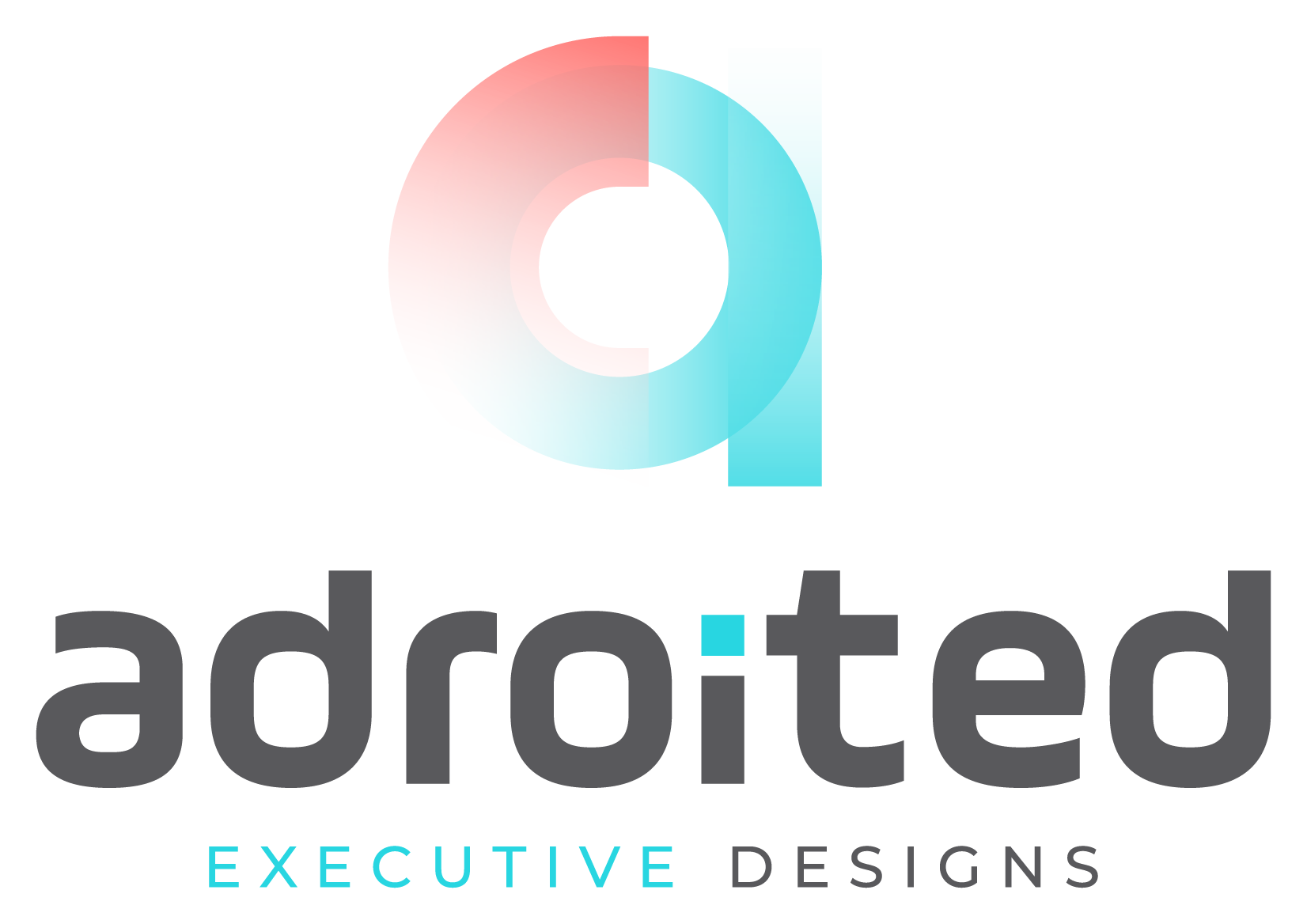Your Automated Workflow Software Guide: What, and Benefits!
If you’re using a computer or laptop, you may spend too much time doing the same tasks repeatedly. You can save time by automating these tasks with an automated workflow software program.
This post will teach you about automated workflow software and how they help you save hours of your day.
What is automated workflow software?
Automated workflow software is a program you can use to automate work you repeatedly do on your computer. They are used to create simple or complex scripts to execute tasks on your computer, such as opening files, saving files, launching programs, and doing anything you need to do frequently or repeatedly.
Benefits of Workflow Automation (BWA) Software
Save time
The most significant benefit of automated workflow software, aside from the fact that you can save tons of time by automating tedious tasks, is being able to automate boring jobs.
Let us explain. If you are a writer who has to spend hours scanning through articles and documents for research, you can use a BWA program to launch your browser and search engine and perform your analysis with just the press of a button.
Workflow automation can not only save you time, but it can also make tedious tasks much more enjoyable!
Also Read: What is Workflow Software?
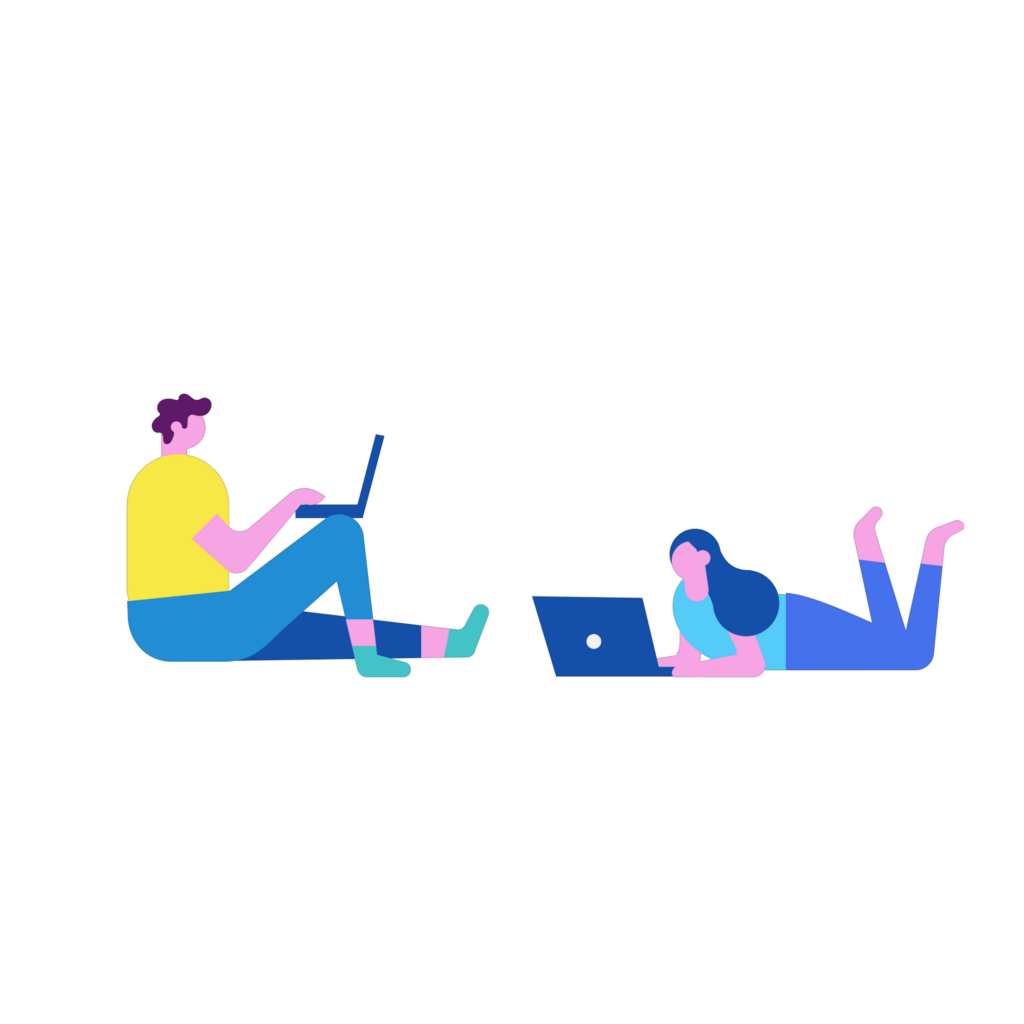
Create a Personal Command Center
Using multiple programs throughout the day can be overwhelming. You have to switch between several programs to do your work. You can create a command center with all the necessary programs using automated workflow software. You can then create scripts to launch each program and arrange them on your screen in the easiest way.
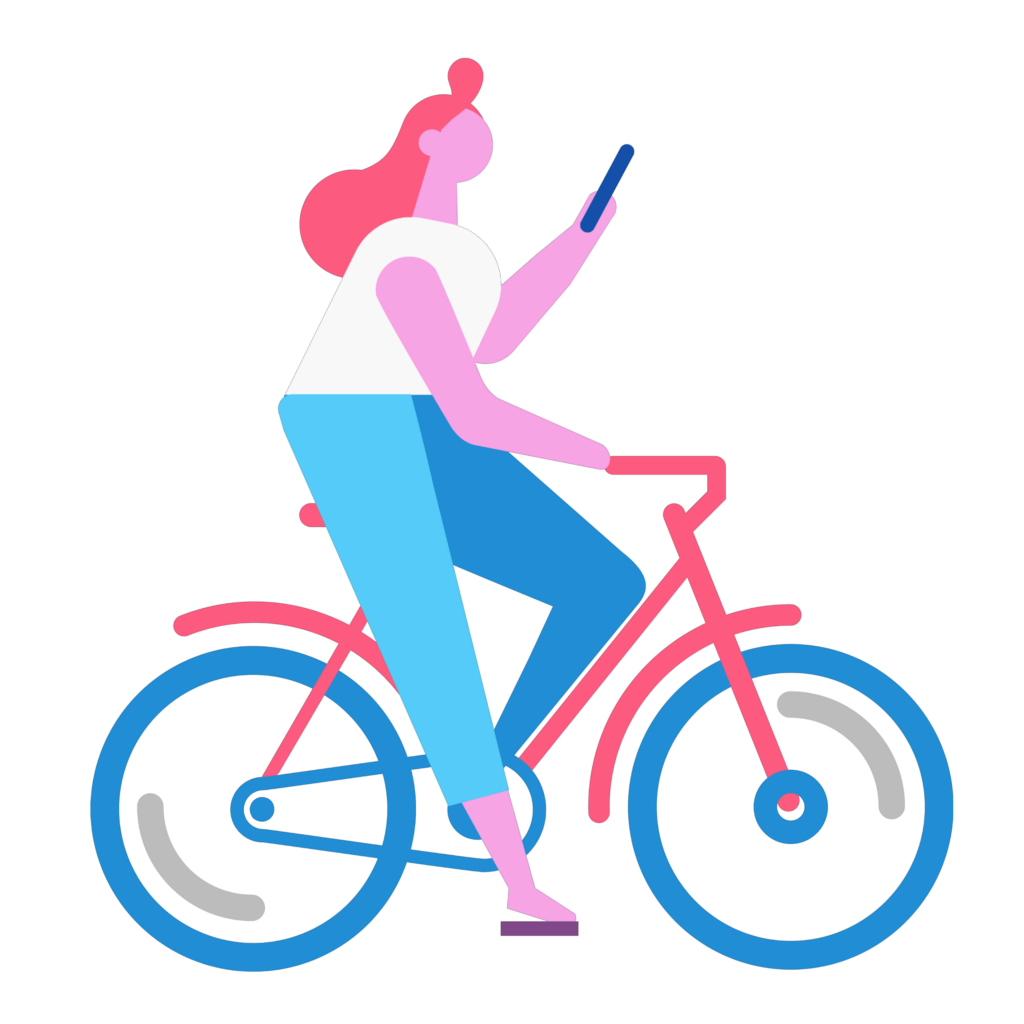
Easier to Maintain
As you can see, automated workflow or custom software solutions are a great way to automate tasks that take up much of your time. You’ll save tons of time and more than hours of your day.
However, as with most automation tasks, if you don’t maintain these programs, they’ll become an obstacle that’s difficult to work around. Luckily, with automated workflow software, maintenance is easy to do.

Control Your Computer More Efficiently
There were many times when I tried to do something on my computer, but the program was already open, and I had no idea where it was. By using automated workflow software or custom software solutions, you can create a script that starts the program whenever you need it.
You can also create workflows that launch multiple programs simultaneously and do it with a specific layout and positioning. This way, you won’t have to open and manually arrange various programs on your screen. You’ll save even more time!

Increase Productivity
If you’re a small business owner or entrepreneur, you know that time is money. Automated workflow software will help you save time wasted by repetitive tasks, and you can use that time to do something more productive.
Also Read: What is Web Design & Development?

There are many reasons why you should use automated workflow software. Whether you’re a graphic designer, programmer, or writer, you’ll save more time than you probably realize using these programs.
What is API Software? Detailed Guide!
If you’ve done any programming on the backend, you likely know what API software is. However, it can be difficult to fully grasp what APIs do if you don’t yet have a thorough understanding of the industry and are just starting.
Luckily for all readers curious about the topic! This blog post will explain API in detail– from what it is and how it works?
What is API Software/Programming?
API stands for Application Programming Interface, and it can be a helpful way to understand what API software is. An API is a protocol that allows developers to build software applications that can interact with other computer software or hardware from other vendors. It’s a tool for communication between different pieces of software.
To fully grasp the concept of API programming, you need to understand client-server architecture and design. In this type of design, one computer is the server, and all other computers are the clients. Both computers run programs that are used to access other software or hardware. Software designed to serve requests from the client side is called server-side software. Whereas software designed to interact with the APIs from a server program is called client-side software.
Also Read: What is Workflow Software?
What is API Software Used For?
One prime use for API is an online businesses software such as eCommerce and SaaS applications. APIs can be used to help developers create a front end to a website or a software application that interacts with other software on the client’s side.
Most online business users love APIs because they allow them to interact and build applications across multiple platforms and devices. For instance, when you create an account for a website, your data and information are stored in an API on their server. The API acts as a bridge between your computer and the website. The data is then retrieved from the server and displayed, and you can use this information to create a new profile, send messages, or perform other actions.
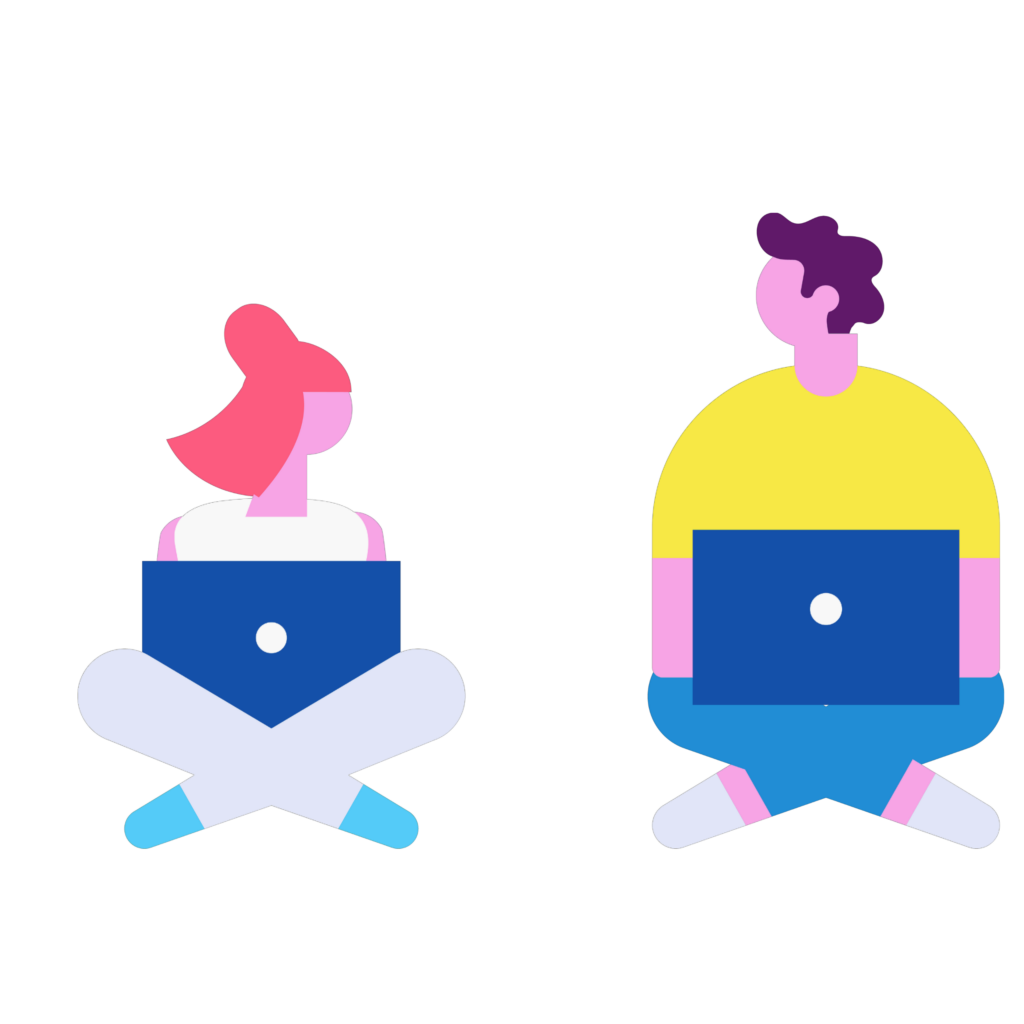
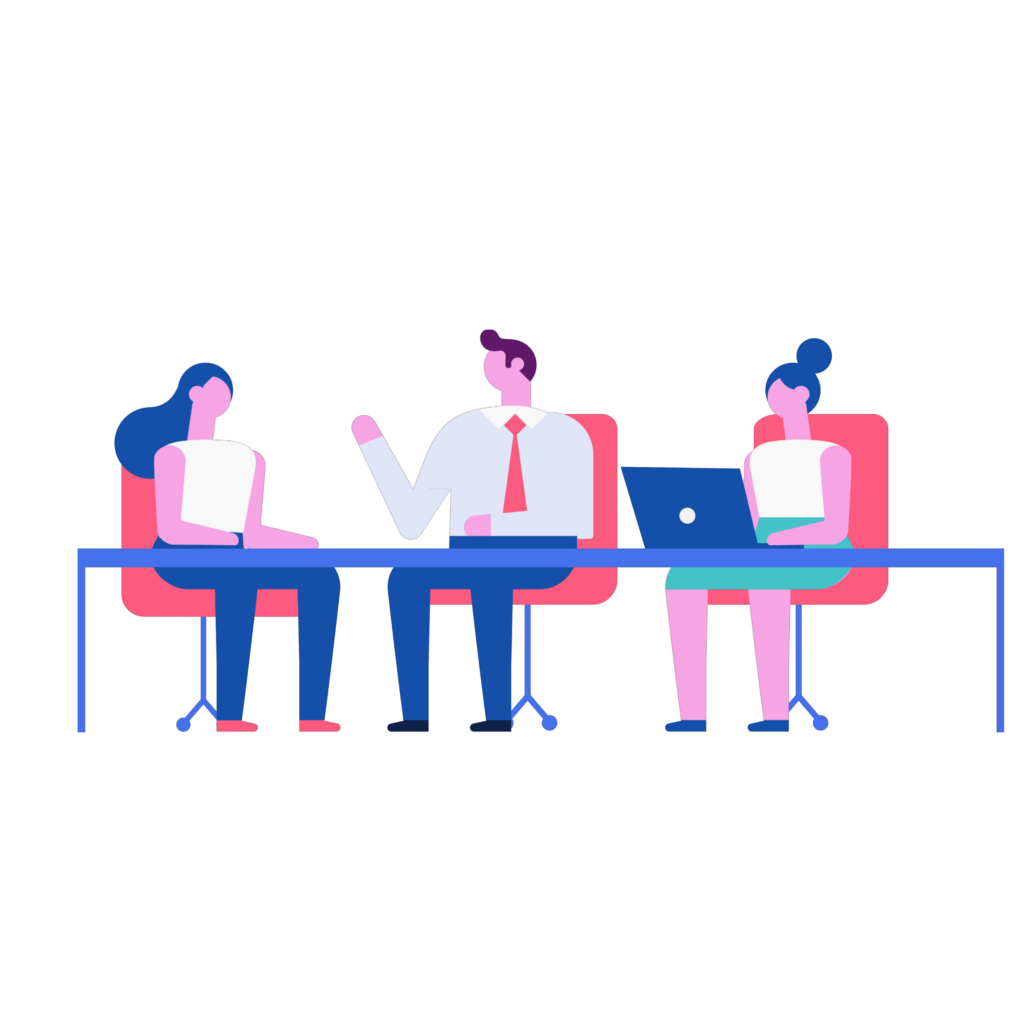
How does API Software work?
Well, APIs can be used in many different ways. For example, some APIs are designed to provide a means by which computers or other devices can send information between themselves. Such APIs are known as network APIs, and they have become popular because they work well when people want to tap into the information stored on another computer or device.
Another API often used for everyday activities is the simple API that allows users to send data and information to third-party software for processing.
Also Read:
What is Web Design & Development?
Conslusion
API software is a valuable tool for developers and programmers since it allows computers and devices to interact. In addition, APIs provide an easy method for creating programs with tons of flexibility and can transform different kinds of data into useful information. When you understand the basics of API software, you can create programs that can be used in various settings.
Choosing a Company Software Development: What to Do?
If you’re looking to set up a business in software development, it’s crucial to find a reliable partner to help you with all your software needs. You’ll be able to get everything from customized apps for your business to back-end systems that can help facilitate collaboration and improve efficiency. Make sure to keep these tips in mind when choosing a company!
What is a company software development?
Software development or app development companies create software for businesses and individuals. A company’s software development can provide clients with anything from customized apps for their business to back-end systems that allow for collaboration and improve efficiency.
If you’re looking to set up a business, either online or brick-and-mortar, it’s vital that you choose the right company to work with.
It would be best to go with a company other than the first one you found. It’s best if you look around and do some research on the company before talking with them.
Also Read: Company software development
Go with a company that has the right metrics
MSDN has created a great tool to help you determine the quality of software development or app development companies. Depending on the specifics of your project, you can use this tool to determine whether or not a specific company is worth working with.
Look for the kind of experience they have
For some companies, it may not seem like a big deal whether their developers have worked with a particular type of software (for example, if you want to learn about business intelligence or ERP systems). But for others, it’s essential. You want to ensure that your company has dealt with that particular type of software before because you might be looking at considerable implementations in the future.
Go with a company that has had testimonials
This might seem like a small thing, but having testimonials from previous clients is nice to have. This will reassure you that your developer can deliver what you need for your website.


Look for certifications
Certification proves that a company’s software development meets specific standards (norms). Companies generally certify their software developers by obtaining credentials from organizations like Microsoft, IBM and ISACA.
Look at the company's portfolio
Some companies have portfolios of websites that they have worked on. A portfolio is essential because it shows their expertise in the field and allows you to gauge whether or not they can meet your requirements.
Look at what they specialize in
These days, it’s essential to be able to work with a company software development that can meet your requirements. You want to ensure they can touch on all aspects of the software development process.
Concluding
Choosing a company for software development can be difficult. Finding the best fit is essential. Once you find one, though, you’ll be working with them for years to come! But if you keep these things in mind, you should be able to do it relatively quickly.
As an aspiring entrepreneur, it is essential that you learn about how to choose a company software development for your start-up business.
Top 5 Benefits of Customs Software Solutions for your Company!
Custom software solutions are a beneficial service for any business that has international clients or does a significant amount of work with foreign companies. Custom software solutions can provide your company with substantial benefits, from streamlined transactions to innovative processes and the ability to take greater advantage of market opportunities.
5 Benefits of customs software solution for your company:
Targeted Solutions:
Many organizations have improved their operations with customized software solutions because it allows them to take advantage of the unique nature of their business. This is especially important in a trade environment where certain aspects are more critical for some organizations than others.
Resources and Time Savings:
Investing in software or automated workflow software customized for your particular needs can help your business save time, money, and energy that would otherwise be spent on inefficient, time-consuming processes that do not yield the same results as better options.
Efficiencies:
Custom software solutions can also help your organization improve its efficiency with regard to the actual handling of business. It is often the case that once a company has its core systems in place, it will be able to enhance its operation with new functionalities that allow it to reduce costs and minimize downtime.
Ease of Use:
It is also important to note that customizing software or automated workflow software is often helpful due to the fact that it can reduce the learning curve associated with using new software and the time investment required in training new staff. This means that you will be able to update your system more efficiently and have a higher chance of recouping your initial investment.
Improved Reporting:
One of the most valuable benefits of a software solution tailored to your business needs is that it can help you improve your operations with valuable reports. These reports can help you measure which areas of your company are most worth investing time and money in while showing where there may be room for improvement.
Improved Regulation Compliance:
One of the biggest challenges many companies face regarding trade is whether or not they can meet the regulatory requirements for importing and exporting goods in their desired markets. Customized software solutions can help businesses meet this challenge by providing functionality that allows them to track necessary documentation and processes designed to ensure compliance.
Conclusion
Custom software solutions are an extremely useful service for any business that has international clients or does a significant amount of work with foreign companies. Custom software solutions can provide your company with many significant benefits, from streamlined transactions to innovative processes and the ability to take greater advantage of market opportunities.
When you build custom software from scratch, you can customize every single aspect of it to ensure that it meets or exceeds all of your clients’ needs. In the end, you can also check out this helpful guide to avoid making errors in software development.
Workflow Automation for Small Businesses: 5 Brilliant Ideas for Business Owners
Which tasks and workflow processes should your business automate? That is the million-dollar question. When you want to say goodbye to paper-based processing, it’s time to seek automation that can boost productivity and profits.
Automation involves integrating systems to link customer databases with order processing systems to provide a more efficient workflow. Automating these processes can help businesses increase efficiency and improve customer service.
In this article, you will find five brilliant ideas that Cape Coral workflow automation can help you add to your small business.
Automate Invoicing
Invoicing is one of the most time-consuming tasks for small business owners. Automating the process can save valuable time and resources, allowing you to focus on other aspects of your business. Solutions such as FreshBooks or QuickBooks can help you easily set up automated invoicing.
Sluggish invoicing can stall critical processes and damage your business reputation. With automation, errors are reduced thanks to a streamlined workflow with templates, quick approvals, and payments.
Automate Lead Generation
Automated lead generation involves using software to generate leads through various methods, including email campaigns, lead-generation forms, and website traffic. It can help businesses save time and resources by streamlining the lead-generation process.
Automated lead generation is used in various industries, including real estate, finance, health care, and technology. While it can be tedious, the benefits far outweigh the cons. In addition, automating this process can also help businesses generate more qualified leads by targeting potential customers that are most likely to convert.
Automate Procurement Management
With Cape Coral workflow automation, procurement management runs without hitches. There are quicker approvals and hands-off processing. That cuts down on paper use and automatically routes forms to the proper teams for approval. As a result, there is less stress, and no walking, calling, or sending emails is required.
Further, orders get to vendors quickly while every stakeholder stays updated on the status of the process without asking other personnel or physically meeting them.
Automate Customer Support
Providing excellent customer support is essential for any business, but it can be a time-consuming process most of the time. Automate the process by using a CRM system. Many examples of software abound to help you to keep track of customer inquiries and manage customer service requests.
You can achieve automated customer support through chatbots, virtual customer assistants, and automated knowledge bases. Through chatbots, customers can quickly get answers to common questions and resolve minor issues without speaking to a customer service representative.
Automate Social Media Actions
Social media is an excellent way to reach potential customers, but like other parts of your business, it can also be a huge time-suck. Automate the process by scheduling posts in advance and using automated tools to manage your accounts in one place.
Automating social media can help you increase reach and engagement and improve customer service. Your business gets to target specific audiences with tailored content, track performance, check trends, and measure their ROI.
If you don’t want to create your own content, we also offer Social Media Management, contact us for more information! We would create and schedule your social media posts as frequently as you would like, contact us to discuss what plan best suits your needs.
Conclusion: Automation is Vital to Your Business
Small business owners can save time and resources crucial to their businesses by automating specific tasks. Social media, invoicing, and customer support are some processes you can automate.
A professional Cape Coral workflow automation provider can help you set up suitable systems to benefit from workflow automation. That will help your business simplify its tasks.
Contact us to discover the workflow automations that can help grow your business.
5 Reasons to Consider Workflow Automation for Your Business
Workflow automation involves easy processes to combat the redundancy of manual tasks. Before now, manual processes where humans had to be involved were inevitable. But today, multiple software tools automate many actions. With that, workers can turn their attention to the more pressing needs of their organization.
The notifications from Facebook, auto-generated email responses, alarms, and more are automation products. Your business can significantly benefit from automation. Here are five reasons why.
Cut Costs and Boost Profitability
When you draw up your budget for the next six months or longer, consider implementing automation to save your brand from incurring huge business costs. A reason for these lengthy processes is often comprised of repetitive tasks. As a result, you get more delay leading to losses.
Automating your workflow eliminates such tasks, in the long run, saving you resources. Every process gets executed in less time and with minimal steps involved. You achieve more productivity and profitability thanks to faster work executions.
More Transparency
Workflow automation comes with clearly specified business rules and tasks. Most tasks are based on sequences that dictate an expected outcome for each. Also, stakeholders responsible for performing each task are indicated in the workflow. That brings clarity and transparency.
Workers are clear about their expectations of them and how to go about it. As a result, specified roles lead to a transparent process enhanced via automation.
Save Time
According to a popular analysis, among business processes, 60% of occupations could save up to 30% of their time with automation. That includes document review and approval and extensive document processing. While automating workflow limits errors, it also saves time because everyone involved can focus on the most urgent tasks.
Your business will benefit from including automation that employees can access anywhere. They can collaborate, communicate, and complete tasks for review by stakeholders.
Improved Communication
Your business can achieve clear communication channels with automation. Unlike manual processes, automation gives your employees clarity about whom to approach concerning different issues. If there is a delay in the process caused by communication, the entire team will take too much time to solve the problem.
With a well-run workflow, seamless communication is possible in your business. Everyone is clear about the appropriate communication channel to use and potential feedback. Besides, clear communication means increased productivity, less conflict, and good relationships. All hands are pulling in one direction.
Better Customer Service
The errors, delays, and bottlenecks familiar with manual business processes can affect customer service. However, dealing with them via automation can significantly improve customer service.
How? Those repetitive tasks get automated, freeing up employee responsibilities so that they can focus on customer-oriented processes.
In addition, an automated workflow can improve customer relations. Your business can streamline customer communication to enhance the quality of customer service.
Conclusion
Implementing workflow automation in your business gets no better than the five reasons above. You no longer have to rely on manual processes or put so much strain on your employees to perform repetitive tasks.
Automation helps your team communicate better and save time, and money, among other benefits.
Putting together some automated processes requires experienced hands. We can provide that to boost your business by helping you automate mundane processes and freeing up more time and expertise for more crucial aspects of your business.