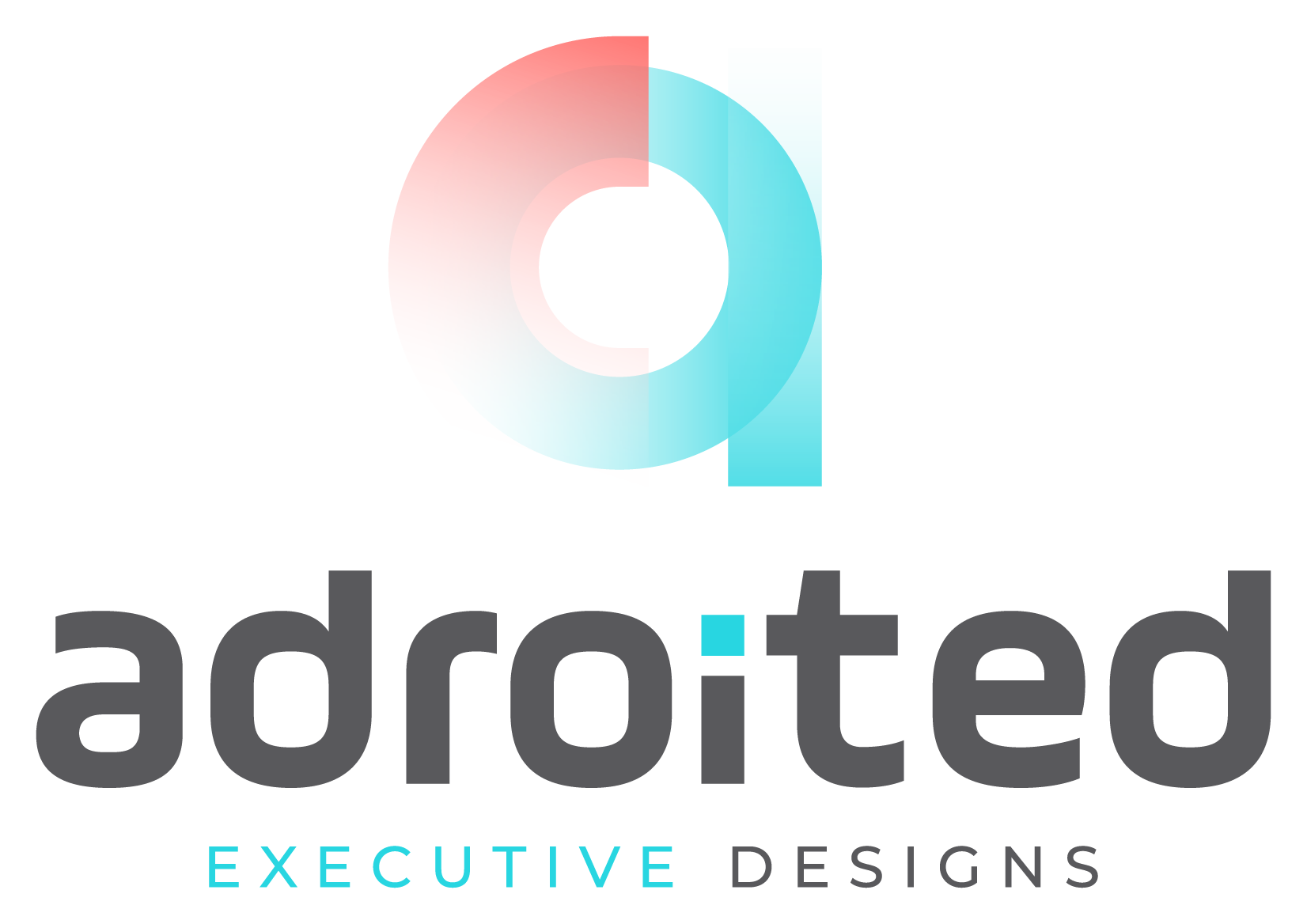Workflow Software: 5 Mistakes to Avoid
Workflow software is one of the few tools that make life easier and less stressful for business owners. Running a business is already draining, so there’s no need to complicate it by not having good workflow automation. Such software is often used in industry to automate even the simplest of tasks, making it vital to complete day-to-day tasks.
Automating comes across as easy to apply, but it can get complicated at other times, thus leading to many things that could be improved.
Thankfully, these mistakes are avoidable. Below are some of these common mistakes:
Poor Planning
This is one of the most common mistakes when using workflow software. Poor planning mistakes in software development can occur when a project needs to be correctly scoped or defined, and there need to be more resources and clear roles and responsibilities.
Some specific examples of poor planning mistakes in development include:
- Failing to identify and prioritize project requirements correctly
- Not adequately considering the needs and constraints of stakeholders
- Underestimating the amount of time and resources required to complete the project
- Not enough testing of the software before deployment
We need a clear plan for maintenance and updates after the initial release.
Avoiding these mistakes requires careful planning, effective communication, and strong project management skills.
Lack of Communication
Lack of communication can occur when there is a lack of clear and effective communication among team members about the tasks and processes involved in a workflow. This can lead to misunderstandings, confusion, and delays in completing tasks and a decrease in overall productivity and efficiency.
Some common causes of insufficient communication include:
- Lack of clear instructions or guidelines for tasks
- Miscommunication or misunderstandings among team members
- Inadequate communication channels or tools
- Poor communication habits or practices within the team
- Insufficient training or support for team members on how to use the software effectively
Not Setting Reminders Properly
It’s important to set reminders to keep employees in check on what to and what not to do; this leads to increased productivity. Not setting reminders at all can lead to chaos and disarray. Too many reminders can also be confusing and lead to overwhelming and breakdown.
Overthinking
Overthinking can affect the software by causing delays and inefficiencies in the workflow process. Additionally, overthinking can lead to a lack of focus and clarity, negatively impacting the quality of the work. It is essential to find a balance between thorough thinking and to act to use and ensure that the workflow process runs smoothly and effectively.
Having a Narrow Mind
Having a narrow mind can lead to several problems. For one, it can cause the person using the software to be inflexible and resistant to change. This can make adapting to new situations challenging and hinder the ability to find creative solutions to problems.
Final Words
Don’t let workflow mistakes hold your team back! Act now and try out our workflow software. With its easy-to-use interface and powerful features, you can streamline your processes and eliminate errors.